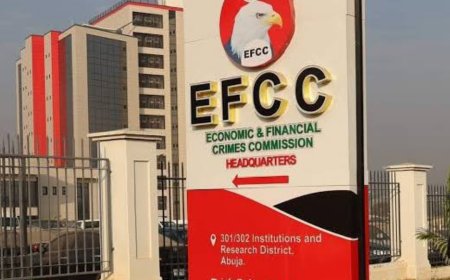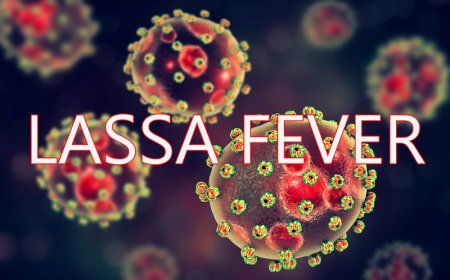Unlock the Internet with Stark VPN

Stark VPN is a free VPN (Virtual Private Network) application that allows users to bypass internet restrictions, enhance security, and maintain anonymity while browsing online. It is widely used in regions with restricted internet access and offers various servers to connect to different locations worldwide.
Here’s an in-depth look at Stark VPN, including its features, advantages, setup process, and potential concerns.
1. Introduction to VPN Technology
Before diving into Stark VPN, it’s important to understand what a VPN is and how it works.
What is a VPN?
A Virtual Private Network (VPN) is a service that encrypts your internet traffic and routes it through a secure server, masking your IP address and enhancing privacy. It helps users access restricted content, avoid surveillance, and secure data transmission over public networks.
How VPNs Work
1. Encryption – VPNs encrypt data sent between a user’s device and the internet, preventing third parties from intercepting sensitive information.
2. IP Masking – A VPN replaces a user’s real IP address with that of a remote server, allowing access to geo-restricted content.
3. Secure Tunneling – VPNs create a secure "tunnel" for data to pass through, ensuring protection from cyber threats.
2. Overview of Stark VPN
What is Stark VPN?
Stark VPN is a free VPN application developed by iStark, designed primarily for Android devices. It allows users to bypass internet restrictions, secure their connection, and browse anonymously. The app is particularly popular among users looking for a free and simple VPN solution.
Key Features
Free to Use – Unlike many premium VPN services, Stark VPN offers free access to its servers without requiring a subscription.
Easy to Set Up – The app has a straightforward interface that makes it easy for beginners to connect to a VPN server.
Multiple Server Locations – Users can select from a variety of server locations worldwide to optimize speed and bypass regional restrictions.
Unlimited Bandwidth – In many cases, Stark VPN provides unlimited bandwidth, allowing users to browse without worrying about data caps.
Encryption for Security – The app provides encryption to secure internet traffic, protecting users from hackers and surveillance.
Supports Custom Configurations – Advanced users can customize VPN settings to optimize performance.
3. How to Download and Install Stark VPN
For Android Users
1. Go to the Google Play Store – Search for "Stark VPN" in the Play Store.
2. Download and Install – Tap "Install" and wait for the app to download.
3. Open the App – Once installed, launch the app to begin setup.
For PC Users (Using an Emulator
1. Download an Android Emulator – Install BlueStacks or NoxPlayer on your PC.
2. Install Stark VPN – Search for Stark VPN within the emulator’s Play Store and install it.
3. Run the VPN – Open the app inside the emulator and connect to a server.
For iOS Users
As of now, Stark VPN is not officially available on iOS devices. However, users can try alternative VPN apps with similar features.
4. How to Use Stark VPN
1. Open the App – After installation, launch the app on your device.
2. Choose a Server – Select a server location based on speed and accessibility.
3. Connect – Tap the "Connect" button to establish a VPN connection.
4. Confirm Connection – Once connected, your internet traffic will be routed securely through the VPN server.
5. Benefits of Using Stark VPN
1. Bypassing Internet Restrictions
Many countries impose internet restrictions, blocking access to certain websites and services. Stark VPN helps users bypass these restrictions by masking their IP address and routing traffic through an unrestricted server.
2. Enhanced Online Security
By encrypting internet traffic, Stark VPN protects users from cyber threats such as hackers, malware, and phishing attacks.
3. Access to Geo-Restricted Content
Streaming services, websites, and apps often restrict content based on location. With Stark VPN, users can access region-locked content from anywhere in the world.
4. Privacy Protection
Stark VPN ensures user privacy by hiding IP addresses and preventing tracking by ISPs, advertisers, and government agencies.
6. Potential Drawbacks of Stark VPN
1. Limited Server Selection
Compared to premium VPNs, Stark VPN offers fewer server locations, which may result in slower speeds or connectivity issues.
2. Advertisements
As a free service, Stark VPN relies on ads for revenue, which can be disruptive for users.
3. Possible Data Logging
Some free VPNs may collect user data to monetize their service. While Stark VPN does not explicitly state that it logs user data, it's important to review its privacy policy.
4. Connection Speed Variability
Due to high user traffic, some Stark VPN servers may experience slower speeds, especially during peak hours.
7. Comparing Stark VPN to Other VPN Services
8. Alternatives to Stark VPN
If Stark VPN does not meet your needs, consider these alternatives:
1. Turbo VPN
Free with ads
Simple interface
Moderate security
2. ProtonVPN
Offers a free plan
Strong security and no data logs
Limited server access in the free plan
3. Windscribe VPN
Free with limited data
Good security features
Includes ad and tracker blocking
4. Psiphon VPN
Designed for bypassing censorship
Free but with speed limitations
Open-source transparency
9. Security Considerations When Using Stark VPN
1. Check Privacy Policies – Ensure the VPN does not log user activity.
2. Use Strong Passwords – Combine Stark VPN with strong passwords for enhanced security.
3. Avoid Sensitive Transactions – Free VPNs may have security risks, so avoid banking transactions while using them.
10. Final Thoughts on Stark VPN
Stark VPN is a useful tool for bypassing restrictions and enhancing privacy, especially for users seeking a free VPN solution. However, its limitations, such as ads, potential data logging, and occasional speed issues, should be considered. If you require higher security and better performance, premium VPNs like NordVPN or ExpressVPN might be better options.
Would you like recommendations for VPNs based on your specific needs?